How To Root Micromax Canvas 2 And How To Flash Clockwork Mod
Recovery?
What
Is Rooting ?
First of
all you must know that rooting voids warranty, but there is also a easy way to
unroot phone. If in any case you are going to visit service center for any
reason, you must first unroot your phone. Rooting gives you access to system
for editing system files resulting in the ability to alter or replace system applications
and settings, run specialized apps that requires administrator-level
permissions.
Why Install Clockwork Mod Recovery ?
It’s a custom based recovery which helps us to install roms, create backups of roms, clear apps dalvik cache, format sd card, factory data reset, reset permissions and much more. After installing this recovery you will be able to install custom roms but before installing this recovery your phone need to be rooted.
Note- This method is only for Ice Cream Sandwich Version.
Note- This method is only for Ice Cream Sandwich Version.
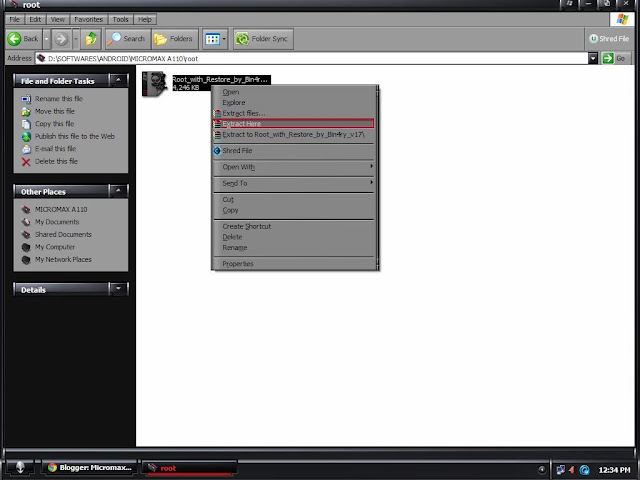
3) In your
phone Go to setting , Developer options and enable USB debbuging.
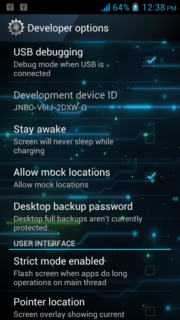
4) On pc run Runme.dat file and press 1 enter.
(For unroot press x)

5) Connect your phone to PC via USB
6) Process will start do not disconnect
7) Now look at the phone and click on RESTORE MY DATA
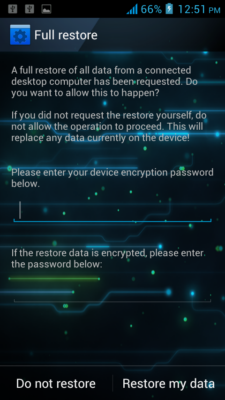
8) Now
look at the PC screen message (All is done have fun)

9) After reboot check if Superuser app is installed in your phone then you have successfully rooted your phone.

If this
method did not work for you then make sure drivers are properly installed on PC
or not. For driver - click here
Now Install Clockwork Mod Recovery
Now Install Clockwork Mod Recovery
1) Download Recovery.img - click here
2) Install mobile uncle tools - click here
3) Now copy Recovery.img on sd card.
4) Open mobile uncle tools and select Recovery update
5) Click on recovery.img
6) Click OK recovery.img from sd card
7) Press OK to reboot to recovery
How To Boot In Clockwork Mod Recovery ?
Press Power + Volume Up + Volume Down all
together when switched off.
Done you have successfully rooted your phone and installed clockwork mod recovery. Now you are ready to run. Just download any custom rom and flash in recovery by following simple steps. Flashing method will be there in description in custom roms section.
Done you have successfully rooted your phone and installed clockwork mod recovery. Now you are ready to run. Just download any custom rom and flash in recovery by following simple steps. Flashing method will be there in description in custom roms section.
If you have any question , please comment below












